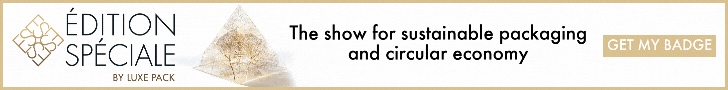Motorola is bringing back the Razr once again
Motorola is bringing to the market a re-invention of the iconic flippable cell phone: Razr. At the time, the original razr had an external display to show the time and other information at a glance. The new smartphone offers seamless transitions in an instant with a totally new smartphone display for the that adds interactivity, allowing you to actually respond to notifications and control some phone features even hile it’s closed.
The new razr finally brings back that satisfying feeling of hanging up your phone by flipping it closed. Thanks to the smooth tension of the hinge and the sturdiness of the screen, you can feel confident snapping the phone shut when you’re done with a call.
Motorola razr features a 2.7-inch OLED interactive Quick View front display, a touch screen that helps you tackle notifications without constantly opening your phone. Like the original razr, the Quick View display has information at a glance when the phone is closed, but it also lets you interact in completely new ways.
Motorola new razr comes equipped with NFC technology, which allows you to authorize mobile payments using Google Pay on the go. You can use the Quick View display to easily pay with a tap in just seconds, so you’ll never hold up the line at check out.
And there’s a brand new way to take selfies on razr: Gesture Selfie. When you show the camera an open palm, it triggers a two-second countdown timer before taking a shot automatically.
The Quick View display also comes in handy when you’re taking photos with the phone open. When you set a timer on the internal display, a countdown will also appear on the external display to let your subject know it’s time to pose. And after capturing a photo on the internal display, the external display can show a preview for your subject to review to make sure it’s just right.
The Quick View display was designed to work with Google Assistant, so you can get the information you need with voice control. You can talk to Google Assistant any time, even when the phone is closed and locked.
The Quick View and Flex View displays are made to work together to create an incredibly intuitive user experience. Whenever you need more information or want a bigger view, a simple flip is all it takes. Whatever you see on Quick View magically moves to the larger Flex View display the moment you flip open the device.